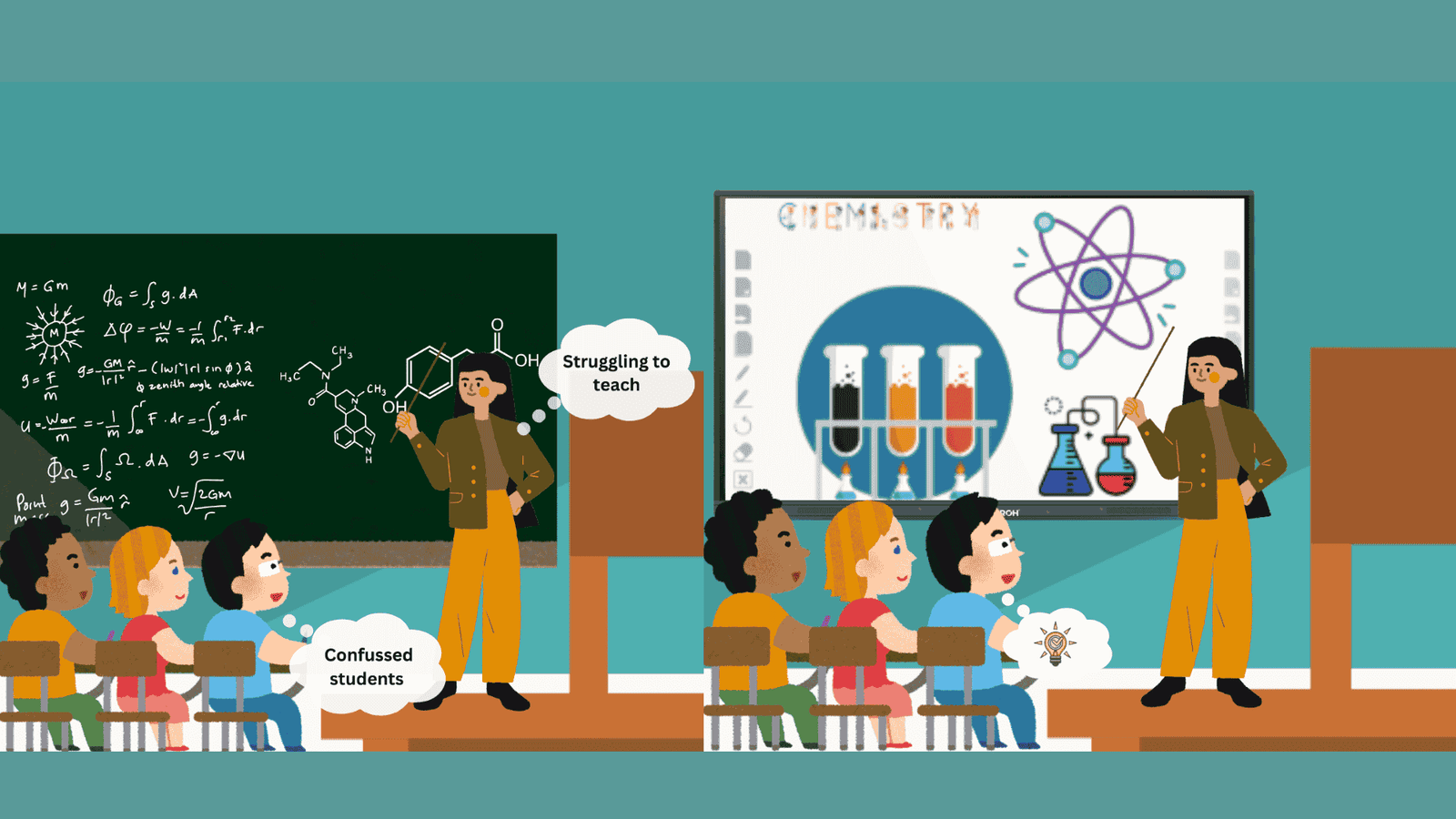
In most classrooms, students are primarily focused on memorising topics, taking tests, and achieving passing grades. However, this approach does not always benefit them in the real world. Learning is not just about memorization-it involves understanding and applying concepts. Unfortunately, most teachers do not effectively monitor how well students are grasping these concepts in class.
Make your lessons interactive and track student participation effectively. With real-time feedback and interactive learning methods, IFPs help educators understand what students are truly engaging with and learning. This shift from passive to active learning better prepares students for their future.
The Silent Struggle of Teachers: More Than Just Teaching
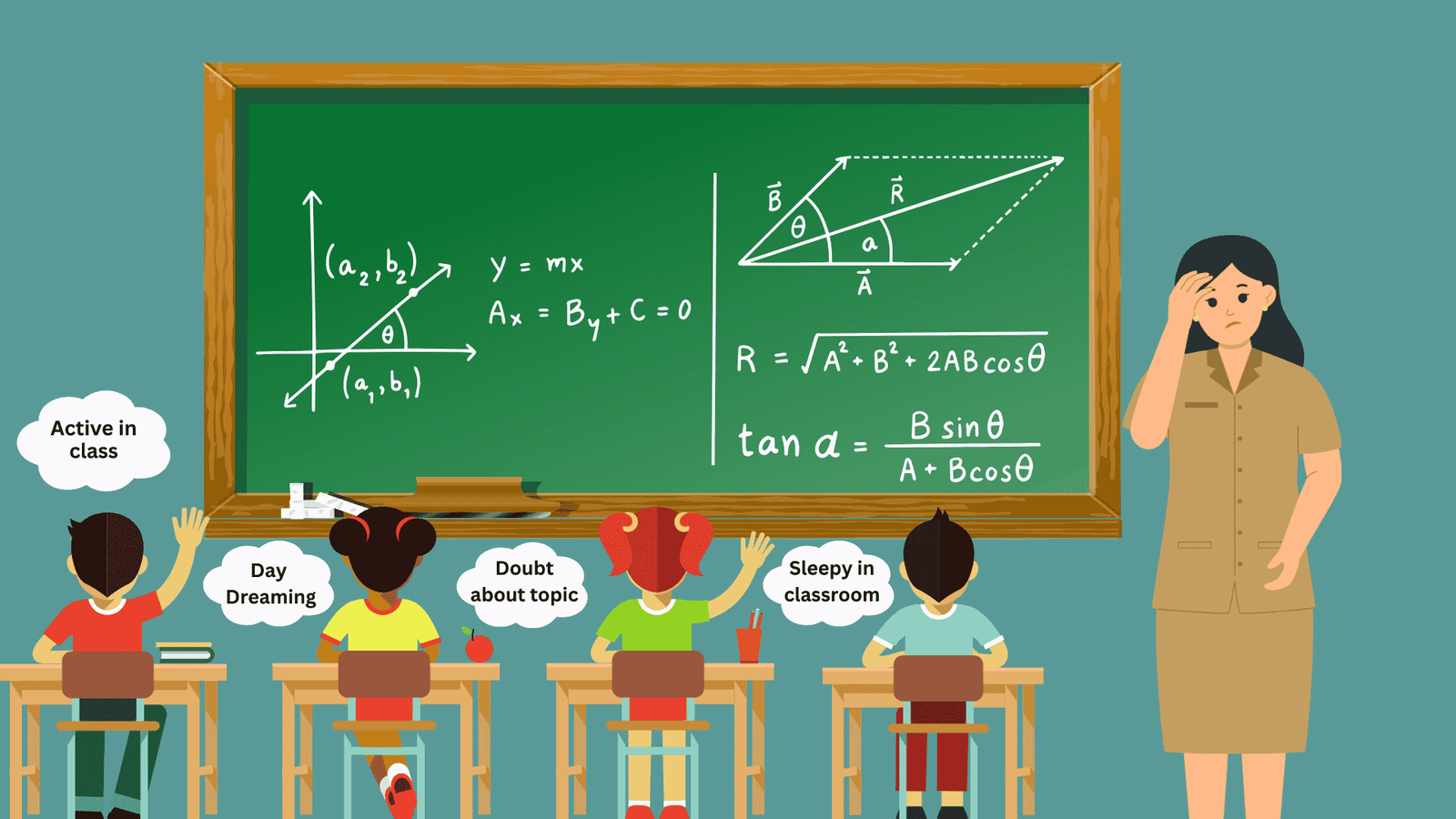
- Managing distractions – Students are easily distracted, making it hard to maintain focus in class.
- Classroom control over teaching – More time is spent managing behaviour than actually delivering lessons.
- Exhausting lesson delivery – Writing, erasing, and repeating lessons on the board is tiring.
- Engagement challenges – Keeping students interested while ensuring effective learning is a struggle.
Solutions to Transform Your Teaching Approach
- A smarter solution – Interactive panels replace blackboards with a touchscreen, offering videos, animations, and quizzes.
- Better student participation – Students can engage directly with the screen, making lessons more interactive and effective.
- Reduced teacher workload – Technology helps simplify teaching, making it less stressful and more engaging.
Seeking Better Engagement Strategies for the Classroom
- Personalized Learning Support – Ensure every student receives the necessary assistance to succeed.
- Encouraging Experimentation – Create a learning environment where students feel safe to explore new ideas.
- Developing Critical Thinking Skills – Use interactive discussions and problem-solving activities to enhance understanding.
- Leveraging Technology – Integrate tools like interactive panels to make lessons more engaging.
- Active Participation – Involve students in hands-on activities to reinforce learning.
- Real-Time Feedback – Track student progress and adjust teaching methods accordingly.
Skepticism About the Effectiveness of Classroom
- Have you ever wondered if modern teaching methods actually help students learn better or just make things more complicated?
- Many teachers do. It often feels like students are more distracted than engaged, making classroom management harder than ever.
- Traditional methods might seem more reliable, but do they really work best for today’s learners?
- The challenge isn’t just teaching-it’s making sure students stay focused, understand the material, and apply it.
Challenges Teachers Face While Using Interactive Panels
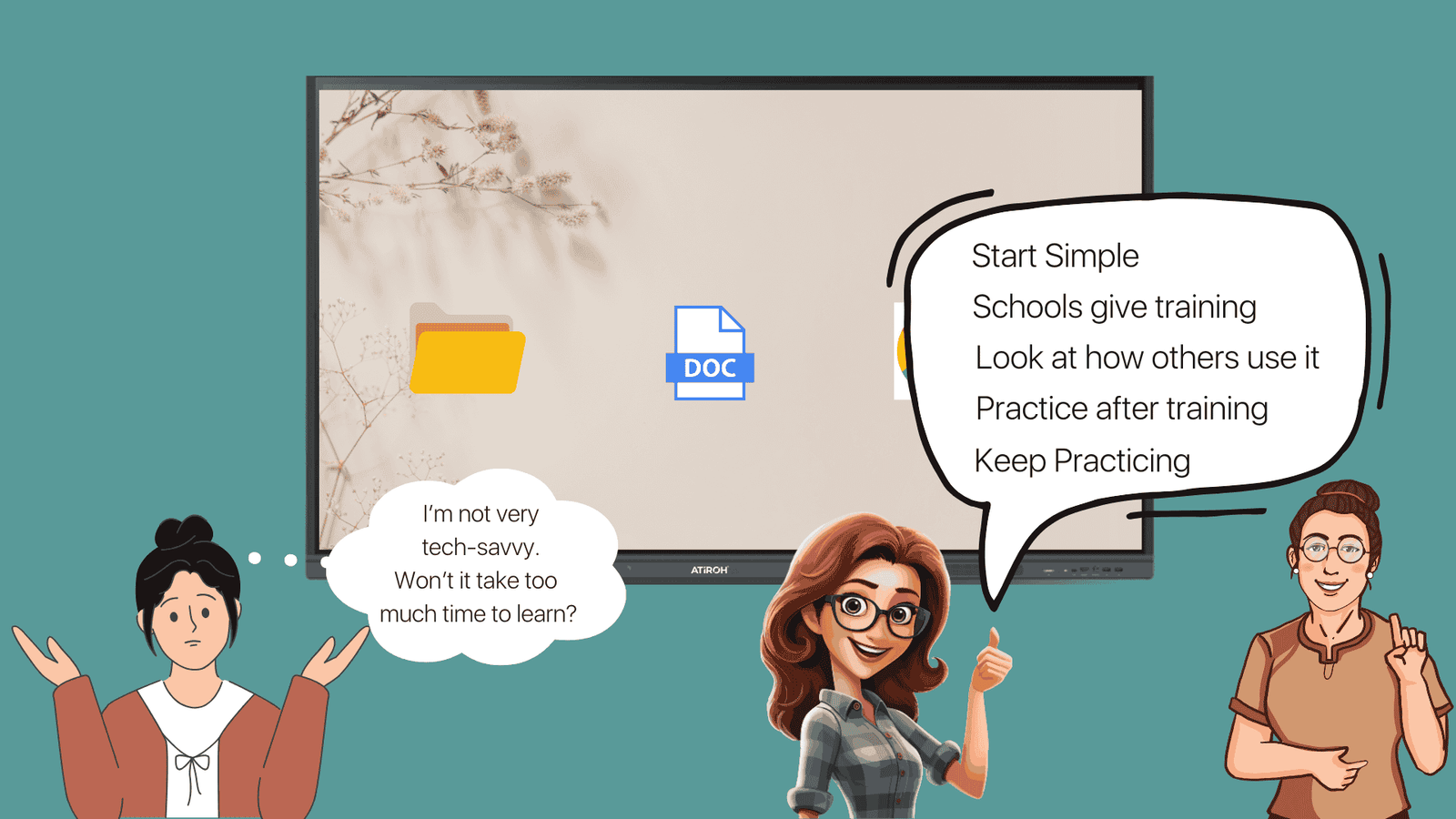
1. Getting Comfortable with Technology
Ever felt overwhelmed by new technology? You’re not alone. Many teachers struggle with interactive panels simply because they’re not used to them.
Without proper training, it’s easy to stick to old methods rather than figure out how to make these tools work for you.
2. Making Teaching Easier, Not Harder
The goal isn’t to add more work to your plate-it’s to make teaching smoother. But if you’re spending more time preparing lessons than actually teaching, something isn’t right.
Learning how to use interactive panels effectively can help simplify your lessons and save you valuable time.
3. Helping Students Understand, Not Just Memorize
At the end of the day, it’s not just about covering the syllabus, it’s about making sure students truly understand what they’re learning.
Interactive panels can help shift the focus from rote memorization to real comprehension. The trick is using them in a way that keeps students engaged and thinking critically.
Guidance for Teachers Using Interactive Panels
1. Learn Through Professional Development
Ever felt lost while using an interactive panel?
Attend workshops, watch tutorials, or join hands-on training sessions to get comfortable with the technology. The more you practice, the easier it gets.
2. Share and Discover Resources
Why reinvent the wheel?
There are tons of ready-made lesson plans, templates, and interactive activities available.
Join online teacher communities or forums where educators share what works best. A little resource-sharing can save you hours of prep time!
3. Collaborate with Fellow Teachers
Struggling to make the most of your panel?
Talk to your colleagues! Peer collaboration helps you discover new tricks, troubleshoot issues, and brainstorm engaging ways to use the technology. Sometimes, the best guidance comes from those teaching right next door.
The Functionality of Interactive Flat Panels
Ever wondered what makes Interactive Flat Panels (IFPs) so powerful? Here are some game-changing features that can transform your teaching experience:
- Zoom In & Spotlight Tool – Need to highlight important details? Zoom in on key points or use the spotlight tool to focus students’ attention where it matters most.
- Text-to-Speech – Turn written text into speech, making lessons more accessible for all learners. Perfect for reading assistance or auditory learning!
- Multi-User Functionality – Let multiple students interact with the panel at the same time. Collaboration has never been this easy!
- Virtual Rewards & Digital Badges – Keep students motivated with interactive rewards and achievements. A little recognition goes a long way!
- Annotation & Drag-and-Drop – Write, highlight, and move elements around effortlessly to make lessons more engaging and interactive.
- Live Simulation & Tracking Progress – Show real-time examples and track student understanding instantly, making learning more dynamic and effective.
Reducing Teacher Stress and Enhancing Engagement
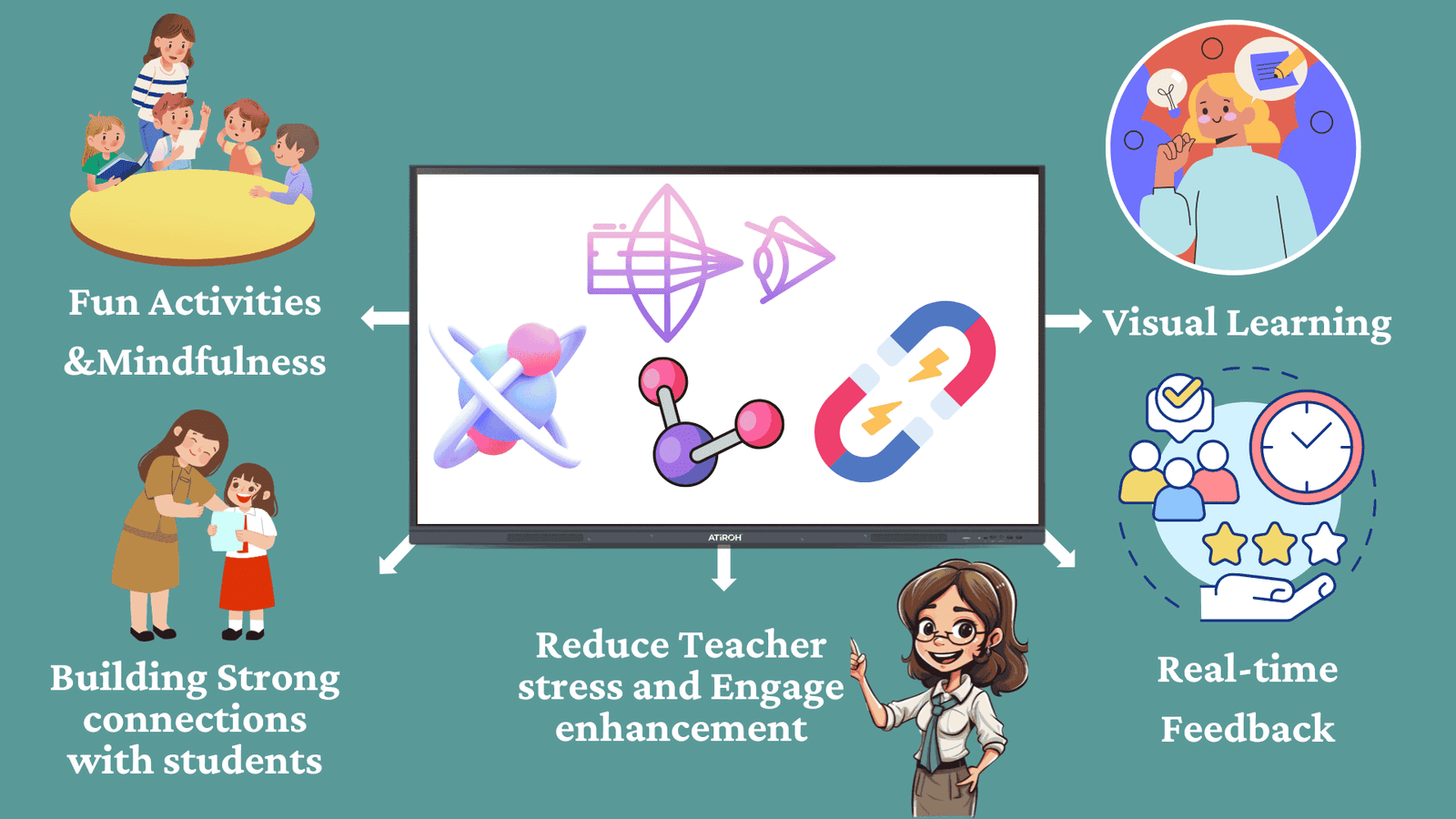
1. Visual Learning Change Everything
Used to rely on textbooks, but adding pictures, videos, and diagrams made lessons so much easier to explain.
Students started paying more attention, and We didn’t have to repeat as much!
2. Fun Activities & Mindfulness Helped Everyone
Keeping students focused was tough until, introduced quick quizzes, group discussions, and short relaxation exercises. Not only were they more engaged, but they also felt less drained.
3. Teaching Became Smoother with the Right Tools
Lesson planning used to take forever. Now, with digital tools, Everyone can organize the lessons easily and focus on actually teaching instead of scrambling for materials.
4. Real-Time Feedback Made a Huge Difference
Instead of guessing if students understood the topic, then start using quick polls and interactive quizzes. Seeing their responses instantly helps to adjust the teaching on the spot.
5. Less Admin Work, More Teaching Time
Attendance, grading, and assignments used to take up so much time. Automating these tasks gave more time to focus on students.
6. Building Stronger Connections with Students
When We encouraged open conversations and personalized learning, students felt more comfortable asking questions. That made the classroom feel more positive and supportive.
Why Chalk and Talk Is No Longer Enough
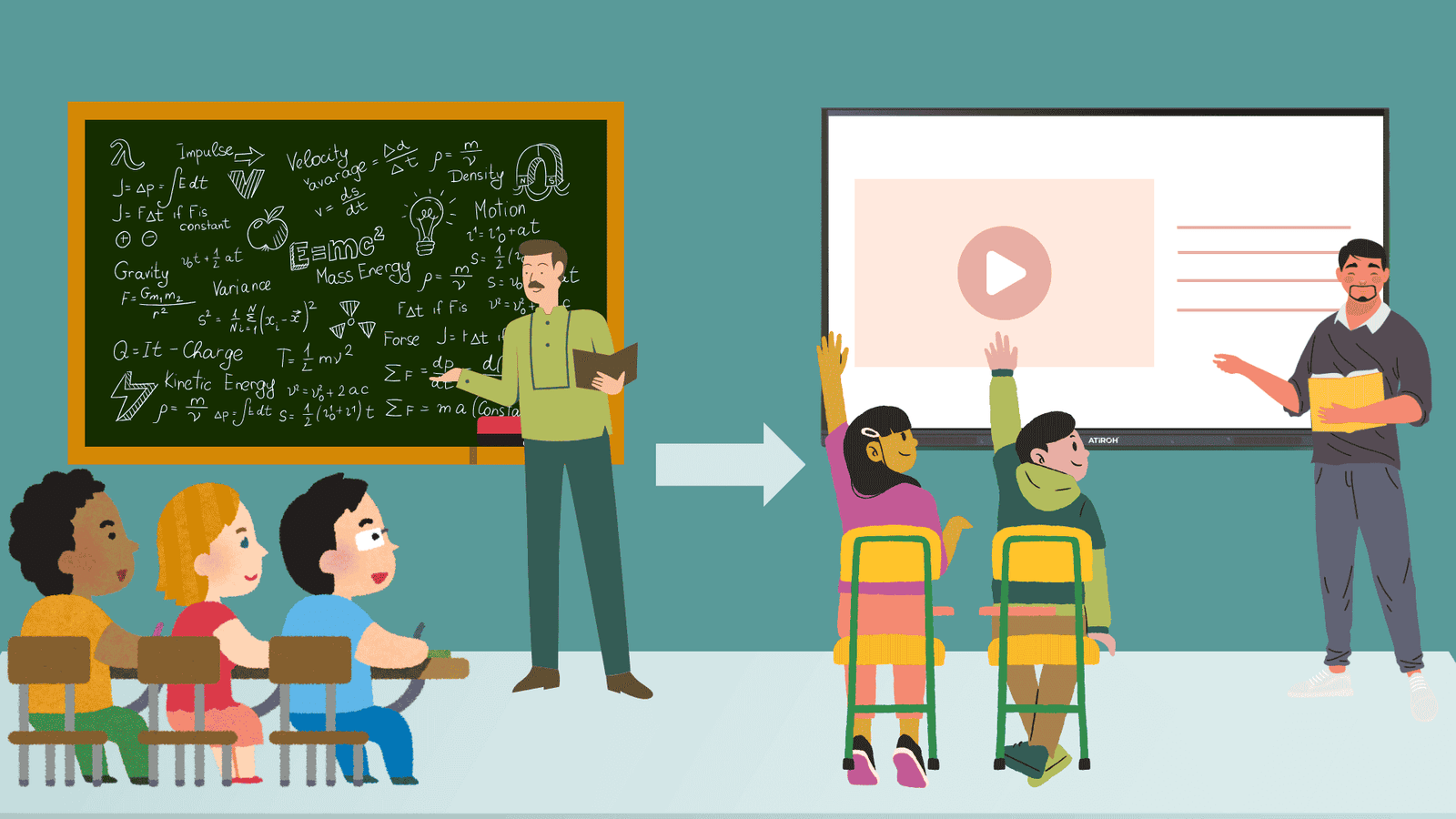
Traditional chalk-and-talk methods often leave students bored and disengaged.
Long lectures with no visuals make it hard to stay focused.
Concepts feel abstract, and students struggle to relate to them. No wonder they lose attention and start zoning out!
Now, imagine teaching the same topic using an Interactive Panel-videos, animations, and real-time discussions bring lessons to life! Instead of passively listening, students see, interact, and engage with the subject.
Comparing ideas visually makes it easier to understand, and participation keeps them awake and involved.
Protected by personal passwords, ensuring only the teacher can access it.
Allow students to interact with the whiteboard while the teacher is conducting the class.Want your students to grasp the lesson truly?
Try seminars on an Interactive Panel—you’ll see better engagement, deeper understanding, and more satisfaction as a teacher!
Advantages and Disadvantages of Interactive Panels
Advantages
Time-Saving Tools – Pre-loaded resources, templates, and cloud storage reduce prep time, letting teachers focus more on student interaction.
Increased Collaboration – Multi-user functionality enables group activities, encouraging teamwork and peer learning.
Bringing Subjects to Life – Make lessons relatable by comparing subjects with characters, storytelling, or real-world examples, helping students connect better with concepts.
Blended Learning Approach – Today, use smart display teaching; tomorrow, engage students with hands-on activities, project work, charts, and extracurricular learning. A balanced approach keeps learning fresh and effective!
Disadvantages
Challenges of Using Interactive Panels
Learning Curve – Unsure about using new technology? Many teachers feel the same! But if you can use a smartphone or tablet, you can learn this too. Plus, schools often provide training to make the transition easier.
Technical Issues – Like any technology, glitches can happen. However, with basic troubleshooting skills and IT support, most issues are quickly resolved, keeping your lessons running smoothly.
Cost Concerns – Interactive panels can be expensive, but they’re a long-term investment. They reduce paper use, simplify lesson prep, and provide a dynamic learning experience that makes them worth it.
Real Challenges Teachers Face & Solutions with Interactive Panels
Teaching isn’t easy-keeping students engaged, managing workloads, and catering to different learning styles is a daily struggle.
Interactive Panels change the game! They encourage self-learning with videos and quizzes, reduce teacher stress by automating tasks, and make classrooms more interactive with real-time activities. No more sleepy students-visuals and hands-on learning keeps them focused, making teaching more rewarding!
Making the Switch: How Schools Can Implement Interactive Panels
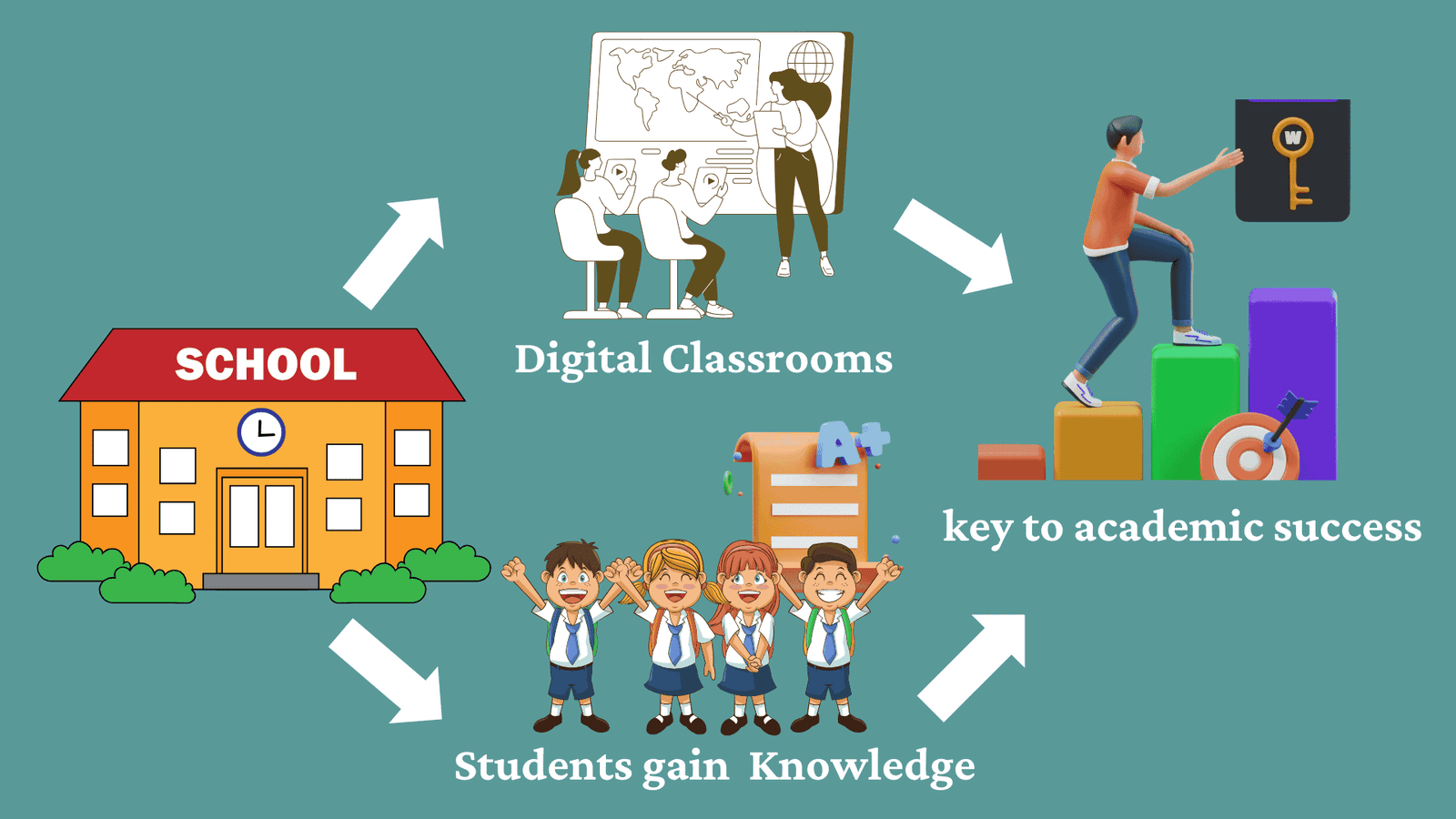
- Understanding the Initial Investment – Budget constraints? Start with phased implementation, prioritising key classrooms first.
- Planning for Effective Implementation – Teachers need time to adapt! Provide training sessions and hands-on practice to ensure a smooth transition.
- Evaluating the Impact of Interactive Panels – Unsure if it’s working? Track student engagement and performance to measure effectiveness.
- Building a Sustainable Digital Learning Environment – Tech evolves, so keep updating software, training staff, and integrating new teaching methods for long-term success.
Conclusion
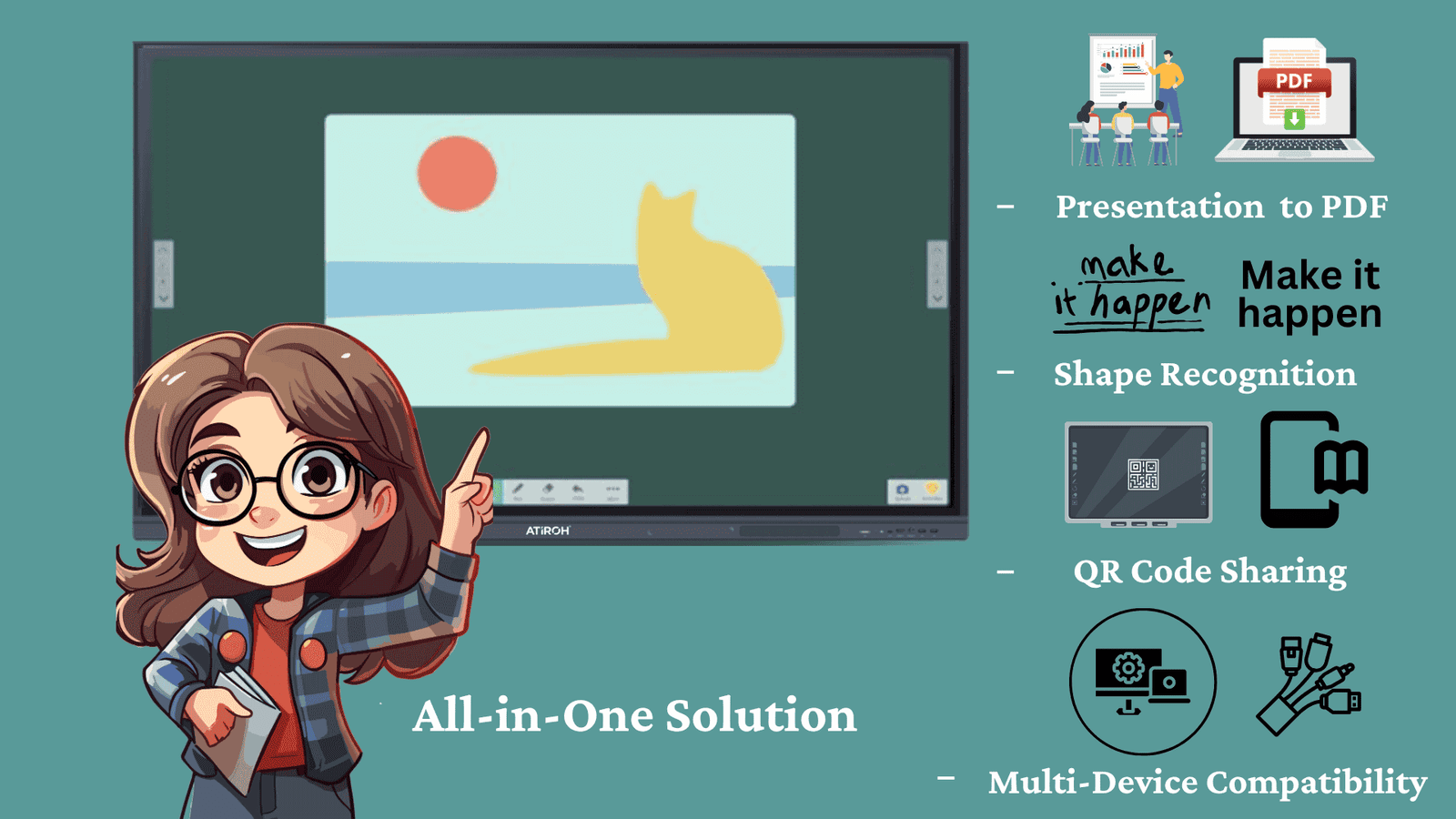
No technology is flawless, but interactive panels are built for reliability. With dedicated tech support, schools can easily handle minor issues—no more dim projectors or blurry screens!
Plus, smart classrooms are on the rise, with many schools receiving funding to adopt digital learning. The shift is happening-don’t get left behind!
At Atiroh Digital Whiteboard, we make this transition seamless by providing top-quality interactive panels, training, and ongoing support to help schools create engaging, tech-driven learning environments. If you’re a teacher struggling with stress, trust me, these small changes can make a big difference!
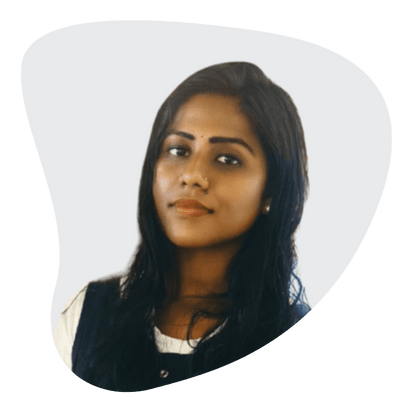
Anupama is a highly skilled Digital Marketing Associate, known for her expertise in content writing, research, and SEO. With a flair for storytelling and a strategic approach to content, she consistently delivers compelling, well-researched articles for our readers.


